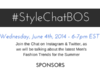So we know that organizing an event takes a lot of time and effort from your part, and we know that there are a lot of things you need to consider when planning for such an event.
Things like making sure you have chosen the right venue, the perfect speaker, the most suitable sponsor, and making sure you have invited anyone who everyone who is interested in networking.
So to take some of the burden off of your shoulders and to help you connect your event with the right people, we are going to be giving you some insightful networking tips to use before an event.
Note: If you are interested in learning more tips and resources make sure to signup for the upcoming Networking 2.0 Book and subscribe to this blog.
So here’s a question for you: What do you think is the most efficient and easy way for you to connect before an event?
If you thought social media, then you are correct!
Social media platforms are easy to use and less cost effective.
So to help you out, we are going to be highlighting the top 5 things you can do on the top 5 social media platforms to begin networking before your event.

1) Facebook:
- Update your profile. (If you want to learn more on how to maximize your online profile contact us)
- Create an event on the FB calendar and send invitations out for others to join. Make sure to include the time, location and registration fee, if any.
- Friend anyone who is involved in the event (sponsors, suppliers, speakers, hosts) and mention them in your event post.
- Send a direct message/comment to anyone you wish to connect with or meet at your event.
- Share the event link and registration sing-up sheet (if there is one) with your FB community.
3) LinkedIn:
- Update your profile (contact us for more information).
- Create an event on LinkedIn and send people invitations to join.
- Share the event link with your connections or the entire LinkedIn community.
- Connect/follow with anyone who is attending your event (sponsors, suppliers, speakers, registered attendees).
- Directly send a message to anyone you wish to meet and connect with at your event.
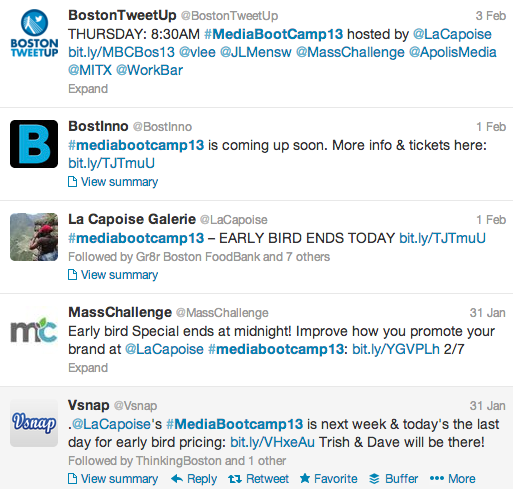
2) Twiter:
- Create a hashtag for the event.
- Follow anyone who is participating in the event (sponsors, suppliers, speakers, hosts, attendees).
- Tweet about the event before it happens using the event hashtag.
- Create a list so you can see what people are tweeting and saying about your event.
- Tweet directly to anyone you wish to connect with and meet at the event. Example: @namehere I look forward to to meeting and connecting with you at #eventhashtag.
4) Google+:
- Update your profile (contact us for more information).
- Create a Google+ Event on the google calendar to share. Anyone can view and respond to the event and everyone can contribute to one shares photo collection.
- Create a photo album and enable the party mode so that everyone can share and stay connected in one place.
- Share the event link and registration sign-up sheet with your connections.
- Add anyone who is attending the event (speakers, sponsors, hosts, attendees) to your circle of friends.
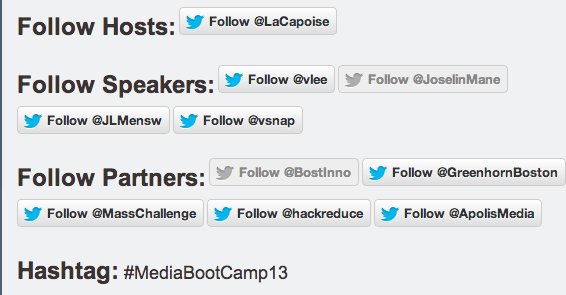
5) Blogs:
- Update your profile and make sure all of your links are working properly.
- Link your blog back to any or all of your other social media platforms (Twitter, Facebook, LinkedIn, Google+).
- Upload the Twitter handles of the event hosts, speakers, partners and sponsors
- Upload the event hashtag onto your blog.
- If you want to use photos, you can link your Tumblr account to publish content from WordPress to Tumblr. This will allow you to be in two places at once.
So that’s that!
Now we can safely say that you have all of the crucial tips to help you better network before your event through the top 5 social media platforms.
We hope that by utilizing these tips, your event planning/ networking runs more smoothly.
Check in with us next week, where we will providing you with the top 5 tips to use on these same top 5 social media platforms, but this time they will guide you on how to use them during an event.
Until then, leave your comments below let us know what worked for you and what didn’t.
Short URL : http://bit.ly/BTUT5OP1